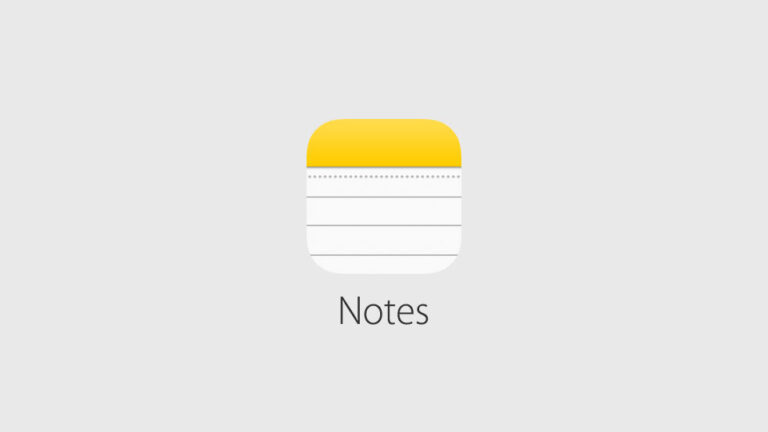Apple has expanded the functionality of their notes app in recent years but it’s still not perfect. Here is a my breakdown:
Good
- FAST: AppleNotes seems very fast and this was the original reason I used it when I referenced it in a post from a couple years back about the main tools I use to power my digital life. Now if Apple could just get their Podcasting app to load quickly that would be great! It should be noted that as of this posting I have mostly just started using Simplenotes as my main text-based note taking app and it too comes with pros and cons but, for my simple needs, Simplenote’s “pros” make it better for me.
- TABLES: The ability to add tables is something competitor Bear Notes (my review of Bear Notes here) does not have and I find useful!
- FLEXIBLE: The addition of checkboxes for “to dos” and the ability to add sketches have been useful functionality improvements for my needs.
- IMAGE Previews: I like that little image previews for embedded images shown when you view all your notes.
Bad
- FOLDERS instead of TAGS: Apple notes has folder sorting but no tag sorting. I guess you could just add your own tags to posts like “#tag1,#tag2” and then use search to find them but then there is no screen where you see an output of all tags with count. Tagging helps you see files the could be cross-listed in multiple folders. Competitors like Simplenote and Bear both have great tagging functionality.
- SYNCHING ISSUES: I have had lots of trouble getting folders I delete to “stick.” It seems iCloud doesn’t want to recognize my requests to delete folders.
- API and EXPORTING: This may change but currently there is no API (privacy reasons for Apple, I believe) and the export options are very minimal (.pdf and text files — but to export to text you have to use a special little app available here). Bear, on the other hand, allows you to export notes to all sort of file types and SimpleNote has a well documented API.
- STILL LACKING OCR and PDF support: These two missing features is one reason why it’s hard to argue why the presence of them in Evernote makes it, still, the most flexible and powerful place if you need an all-in-one notes repository. That said, as of reports in early 2019, it looks like OCR support is coming to the latest versions of iOS.
- FONT Variations: This is a very personal preference thing but I just want all my notes to look uniform and actually force uniformity by not giving me the option to change around the fonts too much. This is one reason why I really like the visually-pleasing, markdown-based editor inside Bear.
Neutral
- SCANNER Feature: They have added a neat scanner feature that allows you to scan in documents into a note but because I don’t think it supports OCR, and these docs aren’t searchable as a result, I am not sure how truly useful it is.